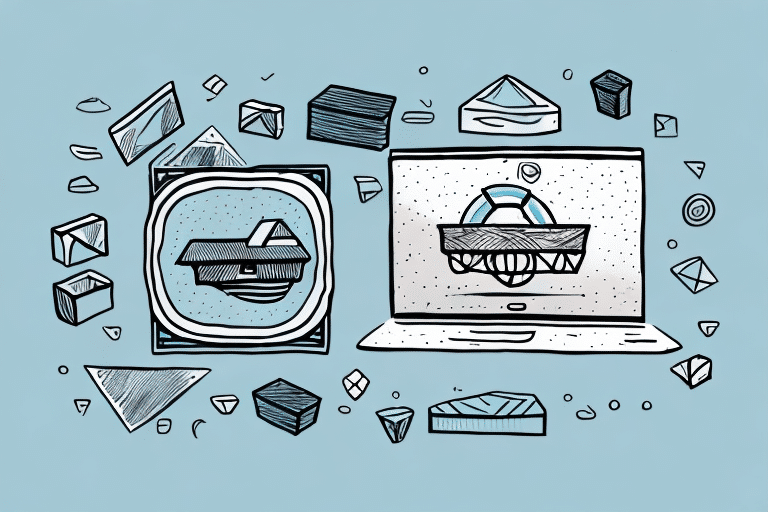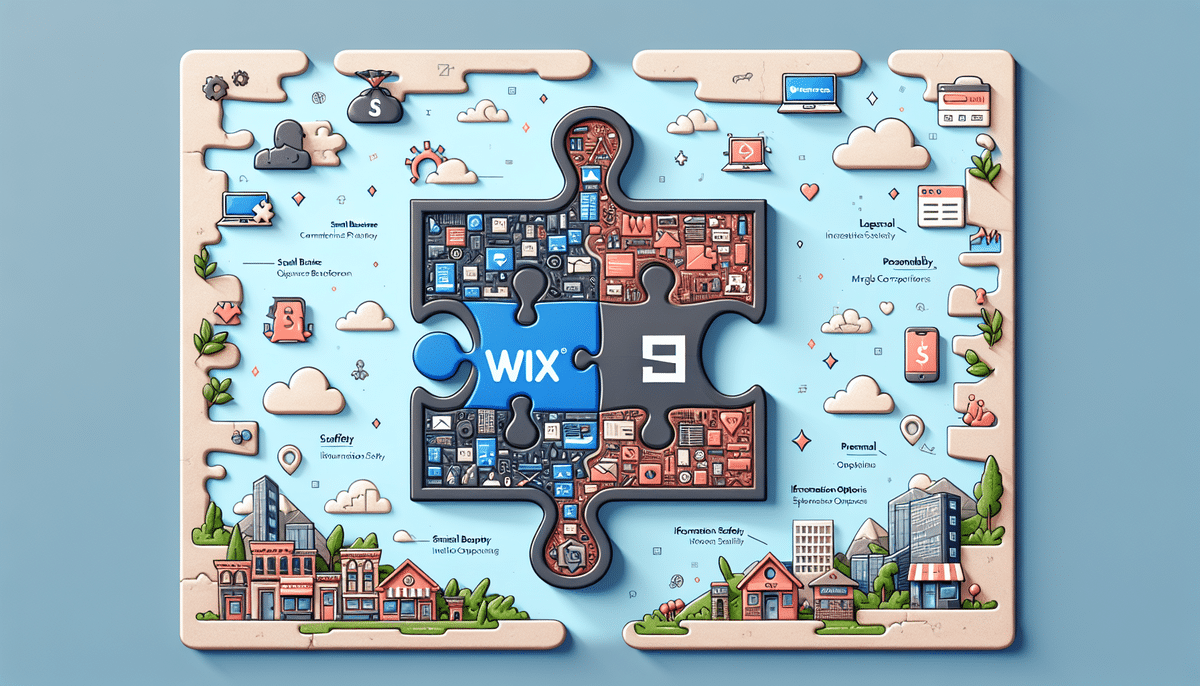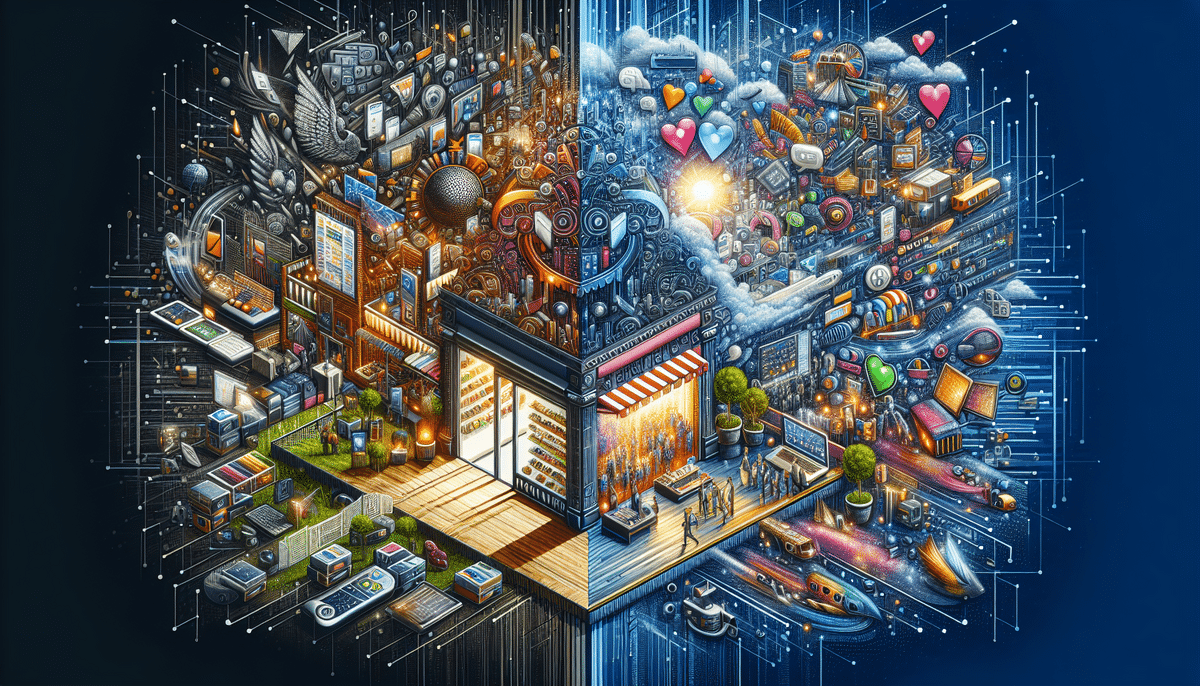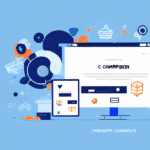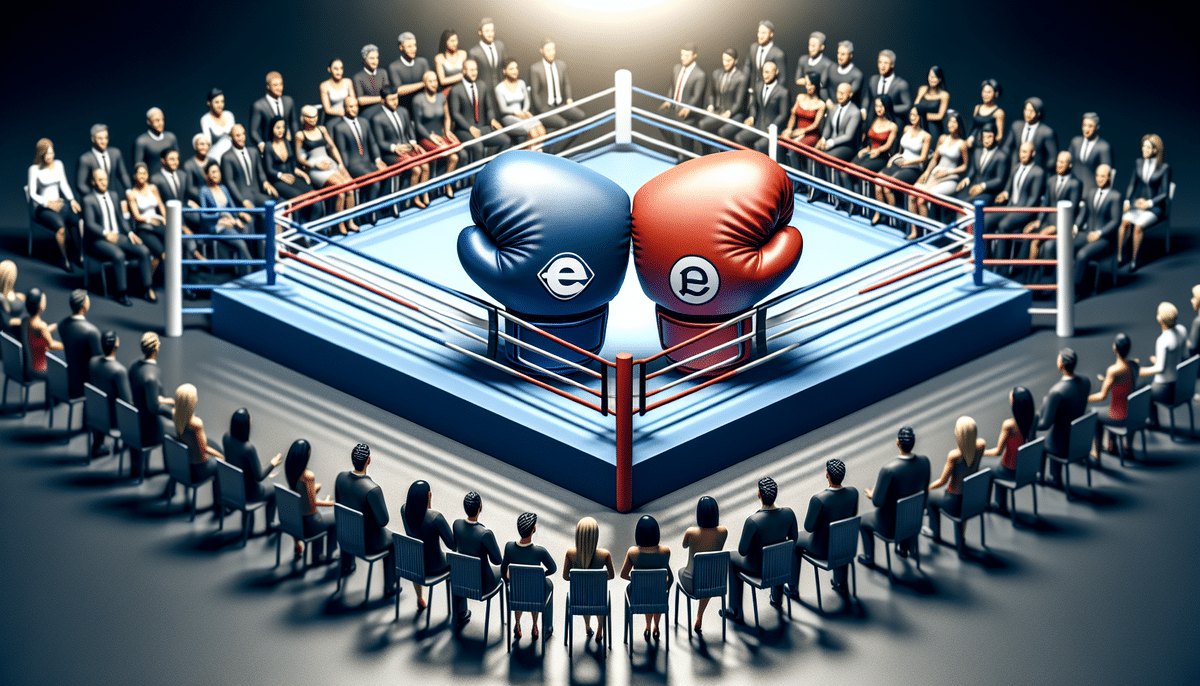A Comprehensive Guide to Wix Ecommerce Shipping
As an ecommerce store owner, shipping is one of the most critical aspects of your business. It's the final step in the buying process, and it can make or break a customer's experience with your store. If your shipping process is fast, affordable, and reliable, your customers are more likely to return and recommend your store to others. Therefore, in this comprehensive guide to Wix ecommerce shipping, we'll focus on everything you need to know about shipping your products on the Wix platform. From understanding the different shipping options available to optimizing your packaging and integrating third-party shipping providers, we'll cover it all.
Why Shipping is Important for Ecommerce Success
Shipping serves as the bridge between your online store and your customers. Without an efficient shipping process, you can't deliver your products, and customers can't benefit from your offerings. Here are key reasons why shipping is pivotal for ecommerce success:
- Customer Experience: A fast and reliable shipping process enhances customer satisfaction, encouraging repeat business and positive reviews.
- Sales Boost: Offering free or affordable shipping can motivate customers to increase their cart size.
- Competitive Advantage: Superior shipping options can set your store apart from competitors, attracting more customers.
- Brand Image: Efficient shipping reinforces a positive brand reputation, while poor shipping can lead to negative perceptions and reviews.
According to a Statista report, 50% of consumers consider the speed of delivery a crucial factor in their purchasing decision.
Shipping Options on Wix Ecommerce
Local and International Shipping
Wix Ecommerce offers flexible shipping options to cater to both local and international customers. You can specify countries or regions you wish to ship to and set distinct shipping rates for each destination.
Carrier-Calculated and Flat-Rate Shipping
With carrier-calculated shipping, Wix integrates with major carriers like USPS, FedEx, and UPS to provide accurate shipping rates based on weight, dimensions, and destination. Alternatively, flat-rate shipping allows you to charge a fixed fee regardless of order size or destination, simplifying the checkout process for customers.
Pickup and Delivery Options
For businesses with physical locations, Wix Ecommerce enables you to offer pickup options. Customers can choose to collect their orders from your store or warehouse, providing flexibility and reducing shipping costs.
Setting Up Shipping Rates and Zones
Creating Shipping Zones
Shipping zones allow you to define specific geographic areas for shipping. For example, you can create a domestic zone for your home country and separate zones for different international regions.
Configuring Shipping Rates
Once zones are established, you can assign shipping rates based on various factors such as distance, weight, and order value. Wix Ecommerce supports multiple rate structures to fit your business model.
Offering Free Shipping
Incentivize larger purchases by offering free shipping on orders exceeding a certain amount. For instance, free shipping on orders over $50 can encourage customers to add more items to their cart.
Research from Business Insider indicates that free shipping can increase conversion rates by up to 30%.
Developing a User-Friendly Shipping Policy
Transparency in Shipping Rates and Times
Clearly communicate your shipping rates and estimated delivery times to avoid surprises at checkout. Transparency builds trust and reduces cart abandonment.
Tracking and Support Instructions
Provide customers with tracking information and instructions on how to monitor their orders. This reduces anxiety and minimizes customer support inquiries.
Return and Exchange Policies
Outline your return and exchange policies succinctly. A hassle-free return policy can enhance customer confidence and encourage purchases.
Overcoming Common Shipping Challenges
Carrier Issues
Problems like lost or damaged packages can be mitigated by partnering with reliable carriers and purchasing insurance for high-value items.
Accurate Shipping Information
Ensure that customer addresses are correctly entered to prevent delivery errors. Implement address verification tools during checkout to enhance accuracy.
Managing Shipping Delays
Stay proactive in communicating any shipping delays to customers. Using reliable carriers and tracking can help minimize delays. According to a PwC survey, 73% of consumers expect timely updates on their orders.
Optimizing Packaging for Shipping
Choosing Appropriate Materials
Select packaging materials that protect your products while minimizing costs. Using lightweight materials can reduce shipping costs and environmental impact.
Cushioning Products
Ensure products are well-protected with cushioning materials like bubble wrap or foam inserts to prevent damage during transit.
Branding Through Packaging
Incorporate branding elements such as custom stickers or branded tape. A memorable unboxing experience can enhance brand loyalty and encourage social sharing.
Integrating Third-Party Shipping Providers
Streamline your shipping process by integrating third-party shipping providers with Wix Ecommerce. This integration allows for automated rate calculations, label printing, and real-time tracking.
- Choose a third-party shipping provider that fits your business needs.
- Obtain an API key from the provider.
- Log in to your Wix account and navigate to the shipping settings.
- Select "Add a Carrier" and choose your shipping provider.
- Enter your API key and configure your shipping rates and zones.
- Test the integration to ensure functionality.
Integrating with providers like ShipStation can significantly enhance your shipping efficiency.
Tracking Shipments and Providing Real-Time Updates
Keeping customers informed about their order status is crucial for satisfaction and trust. Wix Ecommerce offers built-in tracking tools that allow you to monitor shipment progress and provide updates to your customers.
- Access your Wix dashboard and navigate to "Orders."
- Select the order you wish to track and click on "Track Shipment."
- Enter the tracking number provided by your carrier and initiate the tracking.
- Send tracking updates to customers via email or directly through your website.
Providing real-time updates reduces customer anxiety and enhances their overall shopping experience.
Leveraging Wix Ecommerce Features for Shipping Efficiency
Wix Ecommerce comes equipped with various features designed to make your shipping process seamless and efficient:
- Pre-Built Shipping Templates: Quickly set up your shipping configurations using customizable templates.
- Customizable Shipping Rates: Adjust rates based on product weight, dimensions, and destination to ensure accuracy.
- Flexible Shipping Options: Offer a variety of shipping methods, including local, international, carrier-calculated, and flat-rate shipping.
- Built-In Tracking Tools: Monitor shipments in real-time and provide customers with timely updates.
By leveraging these features, you can optimize your shipping strategy, reduce operational complexities, and enhance customer satisfaction.
In conclusion, Wix Ecommerce shipping is a crucial aspect of your online store's success. Understanding the different shipping options, setting up accurate rates and zones, developing user-friendly policies, and utilizing Wix's built-in tools can significantly enhance your shipping process. By following the strategies outlined in this guide, you can create a smooth and efficient shipping experience that delights your customers and boosts your sales.