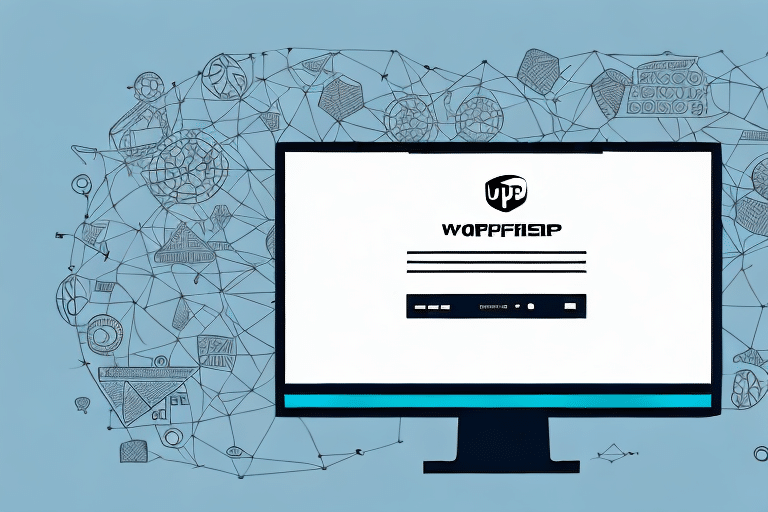What is UPS WorldShip?
UPS WorldShip is a comprehensive shipping software solution designed to streamline and automate the shipping processes for businesses of all sizes. By integrating with UPS's systems, it provides real-time shipping rates, delivery estimates, and facilitates the creation of shipping labels, tracking shipments, and managing customer information. According to UPS, WorldShip can significantly reduce shipping costs and enhance operational efficiency for businesses by automating repetitive tasks and minimizing errors.
Understanding the UPS WorldShip Database
The Importance of the Database
The core of UPS WorldShip's functionality lies in its robust database. This database stores extensive information required for efficient shipping operations, including customer details, package dimensions, shipping preferences, and tracking information. A well-maintained database ensures accuracy in shipping labels, timely deliveries, and reliable tracking, which are crucial for maintaining customer satisfaction and operational efficiency.
Maintaining a comprehensive and accurate database allows businesses to generate insightful reports and analytics. By analyzing shipping data, companies can identify trends, optimize shipping strategies, and make informed decisions that lead to cost savings and improved service quality.
Structure of the UPS WorldShip Database
The UPS WorldShip database is organized into multiple interconnected tables that store various types of shipping information. Key tables include:
- Shipments: Contains details about each package, such as sender and recipient addresses, weight, dimensions, and shipping method.
- Customers: Stores customer information, including contact details, billing information, and shipping preferences.
- Tracking Information: Monitors the status and location of shipments in real-time.
- Customs Documentation: Manages international shipping documents and compliance information.
- Billing Records: Handles invoicing and payment information related to shipping services.
These tables are linked through relationships that allow for seamless data access and management, ensuring that all aspects of the shipping process are integrated and efficient.
Data Types in the UPS WorldShip Database
The UPS WorldShip database handles a variety of data types to support its shipping functionalities:
- Text: Used for storing customer names, addresses, and other descriptive information.
- Numbers: Includes package weights, dimensions, and other quantitative data essential for shipping calculations.
- Dates: Tracks shipment dates, estimated delivery times, and other time-sensitive information.
- Images: Stores barcodes and other graphical data necessary for package tracking and labeling.
Additionally, the database supports complex data types like barcodes and tracking numbers, which are vital for real-time package tracking and ensuring accurate deliveries.
Setting Up and Configuring the UPS WorldShip Database
Configuration Steps
Setting up the UPS WorldShip database involves several key steps:
- Defining Fields and Tables: Establish the necessary tables and fields to store all relevant shipping information.
- Setting Relationships: Link tables through relationships to allow for efficient data retrieval and management.
- Configuring Shipping Options: Customize settings for preferred shipping methods, package types, and other preferences.
- Securing the Database: Implement backup procedures and security measures to protect against data loss and unauthorized access.
Proper configuration ensures that the database operates smoothly, supports all necessary shipping operations, and integrates seamlessly with other business systems.
Integration with Business Systems
Integrating the UPS WorldShip database with existing business systems, such as inventory management and accounting software, enhances operational efficiency. This integration allows for automatic synchronization of data, reducing the need for manual data entry and minimizing the risk of errors. For instance, integrating with inventory management systems ensures that shipping information is updated in real-time as inventory levels change.
Maintaining and Optimizing the UPS WorldShip Database
Maintenance Best Practices
Regular maintenance is crucial for the optimal performance of the UPS WorldShip database. Key maintenance tasks include:
- Regular Backups: Ensure that the database is backed up frequently to prevent data loss in case of system failures.
- Data Cleanup: Remove obsolete or duplicate data to maintain database integrity and performance.
- Software Updates: Keep the UPS WorldShip software updated to benefit from the latest features and security enhancements.
Performance Optimization
To enhance the database's performance, businesses should:
- Optimize Queries: Refine database queries to reduce processing time and improve speed.
- Update Indexes: Regularly update database indexes to ensure quick data retrieval.
- Monitor Performance Metrics: Use performance monitoring tools to track CPU usage, memory usage, and disk I/O, allowing for proactive issue resolution.
Effective maintenance and optimization lead to faster shipping processes, reduced errors, and a more reliable shipping system.
Troubleshooting Common Issues
Data Errors and Duplication
One common issue in the UPS WorldShip database is the occurrence of duplicate entries. Duplicate data can lead to shipping errors and customer dissatisfaction. To resolve this, businesses should regularly audit their databases to identify and remove duplicate records. Utilizing data validation tools can also help prevent duplicates from being entered in the first place.
Data Corruption
Data corruption can occur due to power outages, hardware failures, or software bugs. To prevent data corruption:
- Regular Maintenance: Perform routine maintenance tasks like defragmenting hard drives and running disk cleanup utilities.
- Antivirus Protection: Use reliable antivirus software to protect the system from malware and viruses.
- Reliable Power Supply: Ensure that the database server has an uninterruptible power supply (UPS) to prevent sudden shutdowns.
In the event of data corruption, restoring from the most recent backup is essential to minimize disruption.
Integrating Third-Party Applications
UPS WorldShip supports integration with various third-party applications, enhancing its functionality and making it a versatile tool for businesses. One notable integration is with QuickBooks, a popular accounting software. By integrating QuickBooks with WorldShip, businesses can seamlessly transfer customer and order information, as well as export shipping and tracking data back into their financial records. This integration reduces manual data entry, minimizes errors, and streamlines overall business operations.
Other third-party integrations may include CRM systems, e-commerce platforms, and inventory management tools, allowing for a centralized and efficient workflow.
The Future of UPS WorldShip Database
Emerging Trends and Technologies
The UPS WorldShip database is poised to evolve with emerging technologies, enhancing its capabilities and offering more advanced features:
- Artificial Intelligence (AI): AI can be leveraged to predict shipping rates, optimize delivery routes, and forecast demand, leading to more efficient shipping operations.
- Internet of Things (IoT): IoT devices can provide real-time tracking of packages, enhancing visibility and allowing for proactive issue resolution.
- Blockchain Technology: Implementing blockchain can secure and transparent tracking of shipments, ensuring data integrity and reducing the risk of fraud.
These advancements will not only improve the efficiency and reliability of UPS WorldShip but also provide businesses with deeper insights and greater control over their shipping processes.
For more information on the potential of blockchain in shipping, refer to this Forbes article.
Maximizing Database Potential
As technology advances, businesses must continually adapt and enhance their UPS WorldShip databases to stay competitive. Embracing new technologies and optimizing database structures will ensure that shipping processes remain efficient, cost-effective, and scalable. By staying informed about emerging trends and integrating them into their shipping strategies, businesses can unlock the full potential of UPS WorldShip and maintain a robust and reliable shipping operation.