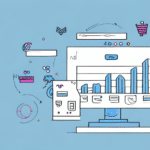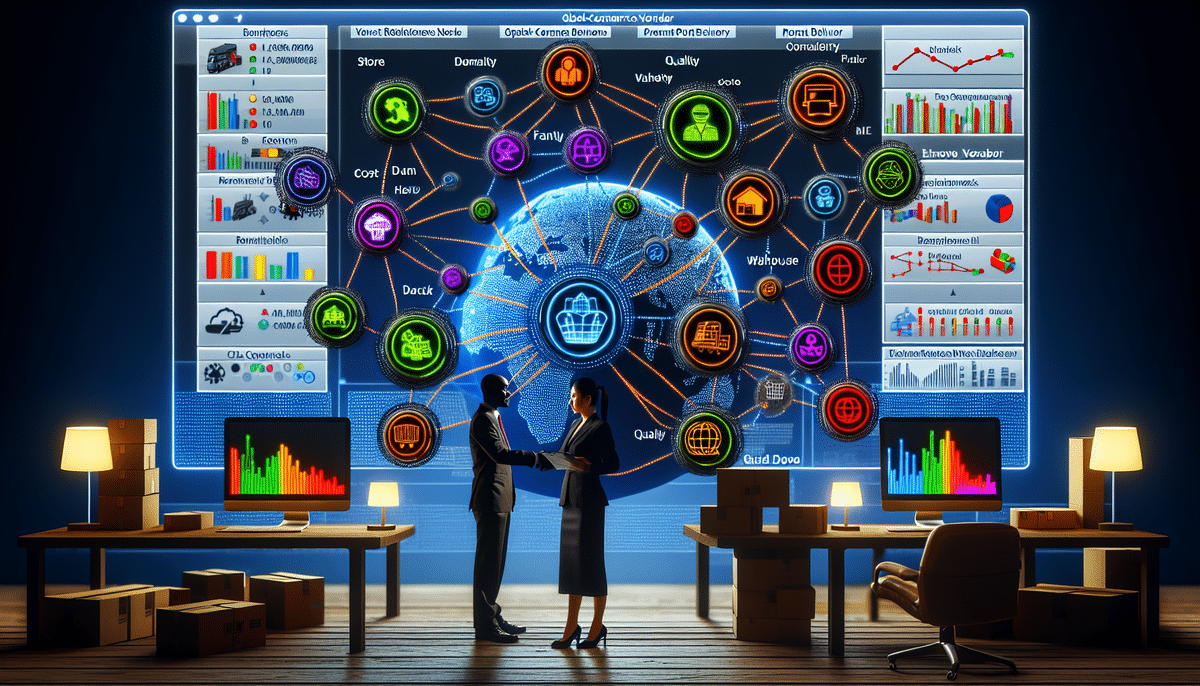How to Update Your Address Book in UPS Worldship
UPS Worldship is a critical tool for businesses that engage in regular shipping operations. The address book feature enables you to store and manage addresses for customers, suppliers, and vendors. Keeping your address book current is essential for ensuring smooth and efficient shipping processes. This comprehensive guide will walk you through the steps to update your address book in UPS Worldship, incorporating best practices and troubleshooting tips to enhance your shipping accuracy and efficiency.
Why Keeping Your Address Book Up-to-Date is Crucial
Ensuring Accurate and Timely Deliveries
Maintaining an up-to-date address book is vital for accurate and timely deliveries. According to a [study by Pitney Bowes](https://www.pitneybowes.com/us/address-quality/address-management/address-validation.html), incorrect addresses are a leading cause of shipping delays, accounting for nearly 20% of all delivery exceptions. Accurate addresses help avoid these delays, ensuring that your packages reach their intended recipients on time.
Compliance with Shipping Regulations
Different countries have specific address formats and regulatory requirements. An up-to-date address book helps ensure compliance with these international shipping regulations, reducing the risk of packages being held at customs or rejected due to incorrect addressing. For more information on international shipping standards, refer to the [Universal Postal Union's guidelines](https://www.upu.int/en/Postal-Solutions/Programmes-Services/Addressing).
Managing Shipping Costs and History
An organized address book allows you to track shipping history and expenses efficiently. By having detailed records of where and when packages were sent, you can better manage your shipping costs and make informed decisions about future shipments. This data is also beneficial for accounting and budgeting purposes.
Understanding the Address Book Feature in UPS Worldship
Organizing and Managing Contacts
The address book in UPS Worldship offers a structured and secure way to store your contacts. You can add, edit, and delete entries, as well as group them by categories such as customer type or region for easy access.
Benefits of the Address Book Feature
- **Time-Saving:** Quickly select contacts for repeat shipments without re-entering information.
- **Bulk Operations:** Import and export contacts in bulk, facilitating easy data transfer and collaboration.
- **Accessibility:** Multiple employees can access and manage the address book, ensuring consistency across your organization.
Step-by-Step Guide to Managing Your Address Book
Adding a New Contact
- Navigate to the Address Book tab in UPS Worldship.
- Click on the “Add New Contact” button.
- Enter the contact’s details, including name, company, address, and phone number.
- Click on the “Save” button to add the contact.
You can also add additional information such as a reference number or specific delivery instructions by clicking on the “Additional Info” tab.
Editing an Existing Contact
- Open the Address Book in UPS Worldship.
- Select the contact you wish to edit.
- Click on the “Edit” button.
- Update the necessary information.
- Click “Save” to apply changes.
Remember, any changes made will affect all shipments associated with that contact. Double-check all modifications to prevent errors or delays.
Deleting a Contact
- Access the Address Book within UPS Worldship.
- Select the contact you intend to remove.
- Click on the “Delete” button and confirm the action.
Note that deleted contacts cannot be retrieved. If you accidentally delete a contact, you can restore it from a backup file by navigating to the “File” menu and selecting “Restore”.
Importing Contacts from External Sources
- Prepare your contact list in a compatible format such as CSV or Excel.
- Go to the Address Book tab in UPS Worldship.
- Click on the “Import” button and select your file.
- Map the columns to the appropriate fields and confirm the import.
Ensure that your import file is properly formatted to avoid errors. Regularly review imported data to maintain accuracy.
Best Practices for Maintaining Your Address Book
Organizing Contacts by Categories
Grouping contacts by categories such as country, state, or customer type enhances organization and efficiency. This categorization facilitates quick selection and management of contacts, especially when dealing with a large address book.
Regularly Reviewing and Updating Entries
Set a schedule to review and update your address book periodically. Remove outdated or duplicate entries and verify the accuracy of existing contacts to ensure your shipping information remains current.
Utilizing the Search Function Effectively
The search function in UPS Worldship allows you to quickly locate specific contacts. Use filters such as location or account number to refine your search results. Saving frequently used search criteria can further streamline the process.
Troubleshooting Common Address Book Issues
Address Formatting Errors
Incorrect address formatting can lead to shipping delays. Ensure that all addresses adhere to the standard format required by UPS and the destination country. Refer to the [UPS Address Validation Guidelines](https://www.ups.com/dropoff/addressvalidation) for assistance.
Duplicate Entries
Duplicate contacts can cause confusion and inefficiency. To prevent this, search for existing entries before adding new ones and maintain standardized formatting. Use UPS Worldship's built-in duplicate detection features to identify and merge duplicates.
Benefits of an Organized Address Book for Your Shipping Process
An organized and up-to-date address book in UPS Worldship offers numerous benefits:
- **Time Efficiency:** Reduces the need for manual data entry, speeding up the shipping process.
- **Reduced Errors:** Minimizes the risk of shipping to incorrect addresses, ensuring packages reach the right recipients.
- **Cost Savings:** Avoids costs associated with lost or delayed packages due to address inaccuracies.
- **Enhanced Tracking:** Facilitates better tracking of shipping history and expenses for improved management.
Frequently Asked Questions About UPS Worldship Address Book
- Q: Can I add multiple addresses for the same contact in my address book?
A: Yes. You can add multiple addresses for each contact, such as billing, shipping, and return addresses. - Q: Can I export my address book from UPS Worldship?
A: Yes. You can export your address book as a CSV or Excel file, enabling you to use the information in other software or platforms. - Q: Can I back up my address book in UPS Worldship?
A: Yes. You can back up your address book to ensure that your information is safe and can be restored if needed.
Keeping your address book updated in UPS Worldship is essential for maintaining efficient and accurate shipping operations. By following the steps and best practices outlined in this guide, you can ensure your address book remains organized, up-to-date, and free from errors.