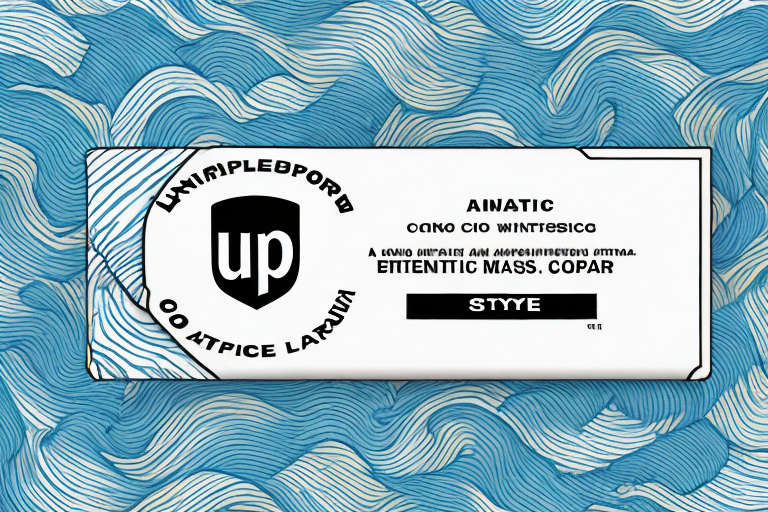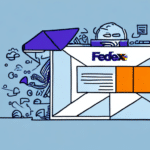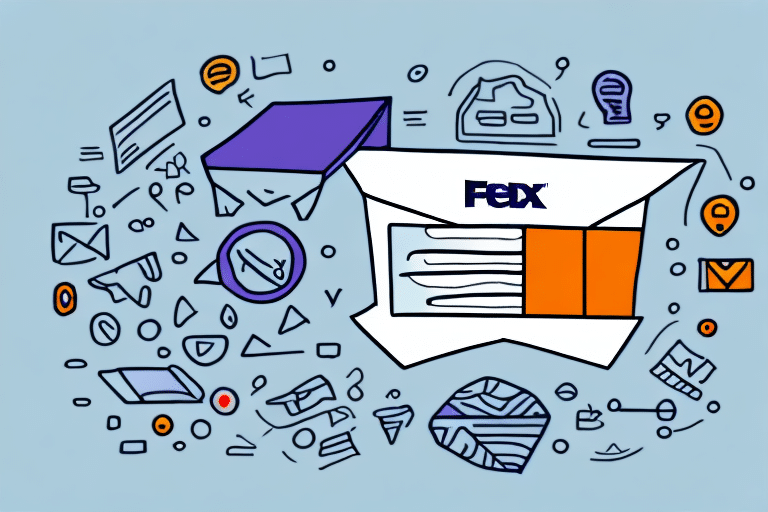Why You Need a UPS Shipping Label
Creating a UPS shipping label is essential for ensuring that your packages are delivered accurately and on time. A UPS shipping label contains critical information such as the sender and recipient's addresses, package weight, shipping method, and tracking number. This information is vital for the seamless transit of your package from origin to destination.
Without a properly generated shipping label, your package risks being lost or delayed, leading to potential frustration for both you and the recipient. Additionally, a UPS shipping label enables tracking, allowing you to monitor your package's progress and receive updates on its delivery status, which is particularly beneficial for time-sensitive shipments.
Types of UPS Shipping Labels
Domestic Shipping Options
- UPS Ground: Cost-effective with delivery typically within 1-5 business days.
- UPS 2nd Day Air: Faster delivery within two business days.
- UPS Next Day Air: Overnight delivery for urgent shipments.
International Shipping Options
- UPS Worldwide Economy: Affordable international shipping with delivery typically within 5 business days.
- UPS Worldwide Express: Premium international service with delivery in 1-3 business days.
Each shipping label type offers different delivery timelines and costs. It's crucial to select the option that aligns with your budget and delivery requirements.
Choosing the Right UPS Shipping Label
Factors to Consider
- Delivery Timeline: Determine how quickly the package needs to arrive.
- Package Weight and Dimensions: Ensure your package meets the size and weight restrictions of the chosen label.
- Destination: Decide whether the shipment is domestic or international.
- Budget: Balance cost against delivery speed and additional services.
Special Handling Requirements
For items that are fragile or hazardous, additional considerations such as special packaging, labeling, and handling instructions are necessary. UPS provides specific guidelines to ensure the safe transit of such items.
Tracking and Insurance Needs
Evaluate the level of tracking and insurance required. High-value or time-sensitive shipments may benefit from comprehensive tracking and insurance options to mitigate risks.
Preparing and Creating Your UPS Shipping Label
Packaging Your Items
- Select the Right Box: Use a sturdy box that appropriately fits your items.
- Protect Your Items: Utilize padding materials like bubble wrap or packing peanuts to secure items during transit.
- Seal the Box: Apply strong packing tape to all seams and edges to prevent the box from opening.
- Label Clearly: Write the recipient's and your return addresses clearly on the exterior of the box.
Proper packaging is critical to prevent damage and ensure the safe delivery of your items.
Creating a UPS Account
- Visit the UPS website and click "Sign Up" in the top right corner.
- Provide the necessary personal and business information, including your name, email address, and phone number.
- Create a secure password and submit your registration.
- Verify your email address by clicking the link sent to your inbox.
Having a UPS account enables access to additional features like package tracking, pickup scheduling, and managing shipping preferences.
Generating the Shipping Label
- Log in to your UPS account.
- Navigate to the "Create a Shipment" section.
- Enter the recipient's address and package details, including weight and dimensions.
- Select the appropriate UPS shipping label type based on your needs.
- Choose any additional services such as insurance or signature confirmation.
- Provide payment information and submit your shipment.
- Print the shipping label and securely attach it to your package.
Generating a shipping label online streamlines the shipping process, making it efficient and convenient.
Customizing and Enhancing Your Shipping Label
Optional UPS Services
- UPS Delivery Confirmation: Receive a confirmation email upon delivery.
- UPS Signature Tracking: Get notifications when your package is signed for at its destination.
- UPS Insurance: Protect your package against loss or damage.
- UPS Collect on Delivery: Collect payment at the time of delivery.
These additional services can provide extra security and convenience but may incur additional costs.
UPS My Choice
UPS My Choice is a free service that offers enhanced tracking features, the ability to change delivery times and locations, and receive delivery alerts—all in one place. This service is ideal for managing and monitoring your shipments effectively.
Troubleshooting and Best Practices
Common Issues and Solutions
- Invalid Address: Double-check the recipient's address for accuracy.
- Weight or Size Limits: Ensure your package complies with the chosen label's weight and size restrictions.
- Billing or Payment Issues: Verify that your payment information is current and valid.
- Technical Difficulties: If you encounter technical problems, try clearing your browser's cache and cookies or switching to a different browser.
If issues persist, contact UPS customer service for further assistance.
Best Practices for International Shipping
- Research and comply with the import and export regulations of the destination country.
- Provide accurate and detailed customs information on your shipping label.
- Use durable packaging materials to ensure items withstand long-distance transit.
Adhering to these best practices helps in avoiding delays and ensuring the smooth delivery of international shipments.
Cost Analysis and Limitations of UPS Shipping Labels
Comparing Costs
The cost of UPS shipping labels varies based on the type of service, package weight and size, and destination. Utilize the UPS Rate Calculator to compare different shipping options and estimate delivery times and costs.
Limitations of Prepaid Labels
- Package Weight and Size: Prepaid labels have specific weight and size limitations.
- Delivery Timelines: Prepaid labels may have longer delivery times compared to other UPS shipping options.
- Service Restrictions: Prepaid labels might have restrictions on destinations and available shipping methods.
Before opting for a prepaid UPS shipping label, review the terms and conditions to ensure it meets your shipping requirements.
Tracking and Managing Your Shipment
Tracking Your Package
- Log in to your UPS account and click on the "Tracking" tab.
- Enter your UPS tracking number in the designated field.
- View the status of your package, including its current location and estimated delivery date.
Effective tracking allows you to stay informed about your package's journey and address any issues promptly.
Printing and Attaching Your Label
- Access the "Shipping" section of your UPS account.
- Select the shipping label you wish to print.
- Click the "Print Label" button.
- Securely attach the label to your package using strong packing tape.
Properly attaching the shipping label ensures that all necessary information is clearly visible and intact during transit.
Conclusion
By following these guidelines, you can efficiently create and manage a UPS shipping label that suits your specific needs. Whether you're shipping domestically or internationally, understanding the various shipping options, costs, and best practices will help ensure your packages are delivered safely and on time.