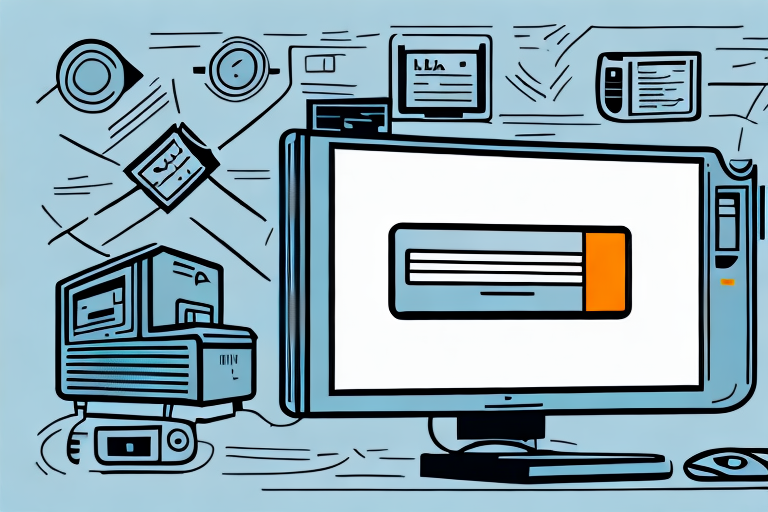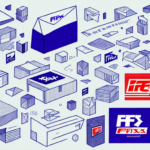How to Create and Print UPS Labels Online
Are you tired of waiting in line at the post office to send out your packages? Or maybe you run a business and need to ship multiple packages a day. Whatever the case may be, creating and printing UPS labels online can save you time and hassle. In this article, we'll walk you through the steps to create and print UPS labels online, as well as the benefits of doing so.
Benefits of Creating UPS Labels Online
Time and Cost Efficiency
Creating and printing UPS labels online can save you time, money, and energy. Instead of waiting in line at the post office or UPS store, you can create your labels from the comfort of your own home or office. Additionally, you can easily compare prices and shipping options to ensure you're getting the best deal possible. Online label creation also helps minimize errors that can lead to lost packages.
Real-Time Package Tracking
Another significant advantage of creating UPS labels online is the ability to track your packages in real-time. Once you create your label, you can monitor your package's progress from pickup to delivery, providing peace of mind and allowing you to plan for any potential delays or issues.
Environmental Benefits
Creating UPS labels online is also more environmentally friendly. By eliminating the need to drive to a physical location, you reduce your carbon footprint and contribute to environmental protection. Many online label creation tools offer eco-friendly shipping options, such as carbon-neutral shipping or using recycled materials for packaging.
Setting Up Your UPS Account
The first step to creating and printing UPS labels online is setting up a UPS account. Visit the UPS shipping portal by clicking "Sign Up" in the top right corner of the UPS website. Provide basic information such as your name, address, and email. Once your account is set up, you'll gain access to the UPS shipping tools needed to create and manage your shipments.
Navigating the UPS Online Shipping Portal
After setting up your UPS account, navigate to the shipping portal by clicking "Shipping" on the main navigation menu of the UPS website. This portal is your hub for creating new shipments, tracking packages, scheduling pickups, and estimating shipping costs based on your package's weight and destination.
The UPS website offers a variety of shipping options, including ground, air, and international services, allowing you to choose the option that best meets your needs. Additionally, the portal provides access to a range of tools and resources to streamline your shipping process.
Creating and Managing Your Shipment
Entering Shipment Details and Package Measurements
To create a new shipment in the UPS online portal, provide essential information such as the recipient's address, package weight, and dimensions. Use a scale to weigh your package accurately and a tape measure to obtain precise dimensions. This ensures an accurate shipping quote and avoids additional fees for incorrect measurements.
Proper packaging is crucial to ensure your items arrive safely. Use sturdy boxes and packing materials like bubble wrap or packing peanuts to protect your items during transit. For fragile items, consider double boxing or adding extra padding.
Choosing Shipping Options and Services
UPS offers a variety of shipping methods, ranging from ground shipping to next-day air. Assess the urgency of your shipment and the associated costs to select the most appropriate option. For international shipments, choose a method that includes customs clearance, such as UPS Worldwide Express or UPS Worldwide Expedited.
- Ground Shipping: Cost-effective for non-urgent packages.
- Express Shipping: Faster delivery for urgent shipments.
- International Shipping: Comprehensive options for global delivery.
Selecting Pickup or Drop-Off Locations
After choosing your shipping options, decide on a pickup or drop-off location. UPS offers several options, including UPS stores, drop boxes, and authorized locations. Consider the location's hours of operation and any restrictions on package size and weight to ensure your package can be accommodated.
Printing Your Shipping Label and Receipt
Once you've completed all the steps to create your shipment, you're ready to print your label and receipt. Ensure your printer is set up correctly and has sufficient ink or toner. You can print both your label and receipt on one page by selecting the "Print Both" option. Follow any additional instructions provided by UPS for accurate label printing.
Double-check all information before printing to avoid errors that could result in additional fees or delayed delivery. If necessary, edit the shipment details before printing the label.
Tips for Ensuring Accurate Label Printing
- Printer Settings: Ensure your printer is set to the correct paper size and orientation.
- Ink Levels: Verify that your printer has enough ink or toner.
- Label Clarity: Ensure the label is clear and easy to read.
- Double-Check Information: Confirm the recipient's address, sender's address, and contact information are accurate.
- Test Print: Consider a test print on regular paper to check for formatting issues before printing on label paper.
Troubleshooting Common Label Printing Issues
If you encounter issues while printing your shipping label, consider the following troubleshooting steps:
- Check your printer settings and ensure they match the label requirements.
- Clear your browser's cache and try printing again.
- Ensure your printer is properly connected and functioning.
- Refer to the UPS website for additional troubleshooting tips and support.
Tracking Your Shipment Using the UPS Website
Once your package is on its way, you can easily track its progress using the UPS website. Enter your tracking number in the UPS tracking tool to receive real-time updates on your package's whereabouts. This feature allows you to monitor your shipment from pickup to delivery, providing transparency and peace of mind.
Best Practices for Managing Your UPS Shipments Online
- Track Important Dates: Keep track of pickup and delivery dates to ensure timely shipments.
- Set Up Notifications: Enable automatic notifications for updates on your shipments.
- Utilize Discounted Rates: Take advantage of UPS's discounted rates and other benefits available through their online shipping portal.
- Organize Shipments: Maintain an organized system for managing multiple shipments to streamline your shipping process.
Saving Time and Money by Printing UPS Labels Online
Overall, creating and printing UPS labels online can save you time and hassle while offering additional benefits such as discounted rates and easy shipment tracking. By following the steps outlined in this article, you can fully leverage the UPS online shipping portal to enhance your shipping efficiency and effectiveness.
Additional Resources
For more detailed information on UPS shipping rates and services, visit the Understanding UPS Shipping Rates for Your Business guide. To explore comprehensive international shipping options, refer to the UPS Worldwide Express Comprehensive Guide.