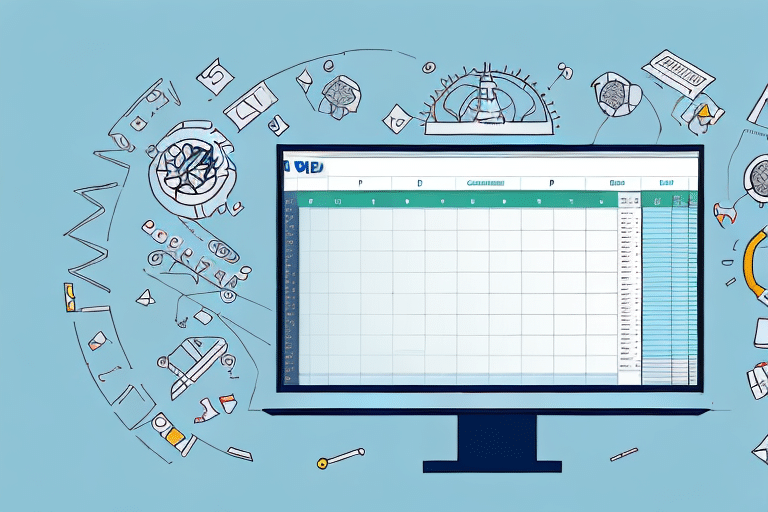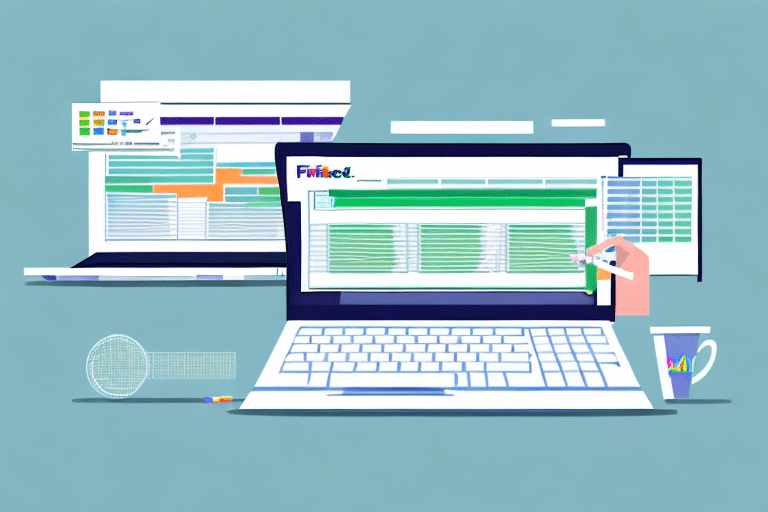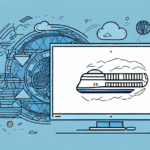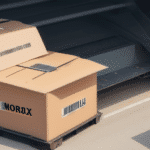If you're looking to streamline your shipping process, one effective method is importing addresses from Excel to UPS Worldship. This approach not only saves time but also enhances accuracy in your shipping operations. In this comprehensive guide, we will delve into everything you need to know about importing addresses from Excel to UPS Worldship, including step-by-step instructions, troubleshooting common issues, and best practices for maintaining precise address information.
The Benefits of Importing Addresses from Excel to UPS Worldship
Importing addresses from Excel to UPS Worldship offers numerous advantages over manual data entry:
- Time Efficiency: Automating the import process significantly reduces the time spent on entering addresses manually, allowing you to focus on other critical tasks.
- Enhanced Accuracy: Directly importing addresses from a reliable source like Excel minimizes human errors, ensuring that shipping data is accurate and consistent.
- Data Management: Easily organize and manage large volumes of shipping data, facilitating better tracking and reporting.
- Customization: Add specific information such as customer order numbers or delivery instructions directly within Excel, which can be reflected on shipping labels.
According to a study by Investopedia, businesses that implement automation in their shipping processes can reduce operational costs by up to 30% while increasing accuracy rates.
Ensuring Address Accuracy for Reliable Shipping
Maintaining accurate address information is crucial to prevent delays, lost packages, and customer dissatisfaction. Here are key factors to consider:
Importance of Data Verification
Verifying address data before importing ensures that all entries are correct and complete. Use tools like USPS Address Verification to validate addresses and correct any discrepancies.
Adhering to International Address Formats
Different countries have varying address formats. For instance, the United Kingdom places the postal code on a separate line after the city, whereas the United States includes it on the same line as the city and state. Adhering to these formats is essential for timely deliveries.
According to the United Nations Postal Administration, standardized addressing reduces the risk of international shipping errors by 25%.
Preparing Your Excel Sheet for UPS Worldship Import
Properly formatting your Excel sheet is essential for a smooth import process. Follow these guidelines to ensure your data is ready:
Organizing Address Columns
Create separate columns for each component of the address:
- First Name
- Last Name
- Address Line 1
- Address Line 2
- City
- State/Province
- ZIP/Postal Code
- Country
Data Validation
Implement data validation rules to ensure consistency and accuracy. For example, use dropdown menus for state abbreviations and restrict ZIP codes to numerical entries only.
Consistent Naming Conventions
Use clear and consistent file naming conventions, such as Shipping_Addresses_2024_04.xlsx, to easily identify and manage your address files.
Step-by-Step Guide to Importing Addresses into UPS Worldship
Follow these detailed steps to successfully import your Excel addresses into UPS Worldship:
- Open UPS Worldship: Launch the UPS Worldship application on your computer.
- Navigate to Import/Export: Click on the "Import/Export" tab located in the main menu.
- Select Import Addresses: Choose the "Import Addresses" option from the dropdown.
- Choose Your Excel File: Browse and select the correctly formatted Excel file containing your addresses.
- Map the Fields: Ensure that each column in your Excel file aligns with the corresponding fields in UPS Worldship.
- Preview the Import: Review the import preview to verify that all data is correctly mapped and formatted.
- Finalize the Import: Click "Finish" to complete the importation process. Wait for the confirmation message indicating a successful import.
For more detailed instructions, refer to the official UPS Worldship User Manual.
Troubleshooting Common Import Issues
Despite careful preparation, you might encounter some challenges during the import process. Here are common issues and how to resolve them:
Formatting Errors
Incorrect formatting can cause the import to fail. Ensure that all address fields are correctly labeled and formatted in your Excel sheet.
Missing Information
Incomplete addresses can lead to shipping delays. Double-check that all necessary fields, such as ZIP codes and country names, are filled out accurately.
Incorrect Field Mapping
Misalignment between Excel columns and UPS Worldship fields can result in data being imported incorrectly. Carefully review the field mapping step to ensure accuracy.
Duplicate Entries
Duplicate addresses can cause confusion and errors in shipments. Use Excel’s Remove Duplicates feature to clean your address list before importing.
If issues persist, consult the UPS Customer Support for further assistance.
Best Practices for Managing Imported Addresses
Effectively managing and organizing your imported addresses can enhance your shipping operations:
Creating Shipping Groups
Segment your addresses into specific groups based on criteria such as customer type, region, or order volume. This makes it easier to manage large datasets.
Regular Data Maintenance
Periodically review and update your address list to remove outdated information and ensure accuracy. This includes verifying new addresses and correcting any errors.
Using Templates
Create templates for frequently used addresses to streamline the import process for recurring shipments.
Securing Your Address Data
Protect your address database by implementing security measures such as password protection and role-based access controls to prevent unauthorized access.
According to CSO Online, implementing robust data security practices can reduce the risk of data breaches by up to 50%.
Best Practices for Maintaining Accurate and Up-to-Date Address Information
To ensure your shipping process remains efficient and error-free, adopt the following best practices:
Regular Address Verification
Use address verification tools to routinely check and update your address database, preventing errors and ensuring deliveries reach the intended recipients.
Standardizing Address Formats
Adopt a standardized address format across your organization to maintain consistency and reduce errors during the import process.
Implementing Feedback Loops
Encourage feedback from customers regarding address accuracy and delivery issues to continuously improve your address data quality.
Automating Updates
Integrate your address management system with other business tools to automatically update address information when changes occur.
Research from the Forrester Report highlights that businesses maintaining high-quality address data see a 20% improvement in delivery success rates.
Future Trends in Address Management for Shipping
Staying informed about emerging trends and technologies in address management can help you stay competitive and enhance your shipping efficiency:
AI and Machine Learning
Artificial intelligence is being leveraged to predict and correct address errors automatically, reducing manual intervention and increasing accuracy.
Blockchain for Data Integrity
Blockchain technology offers secure and immutable records for address data, ensuring data integrity and preventing unauthorized changes.
Integration with IoT Devices
Internet of Things (IoT) devices can provide real-time updates and tracking information, improving address accuracy and delivery efficiency.
Enhanced Data Analytics
Advanced data analytics tools are enabling businesses to gain deeper insights into their shipping processes, allowing for data-driven decision-making and optimization.
According to a McKinsey report, adopting these technologies can lead to a 15-25% increase in operational efficiency within the logistics sector.