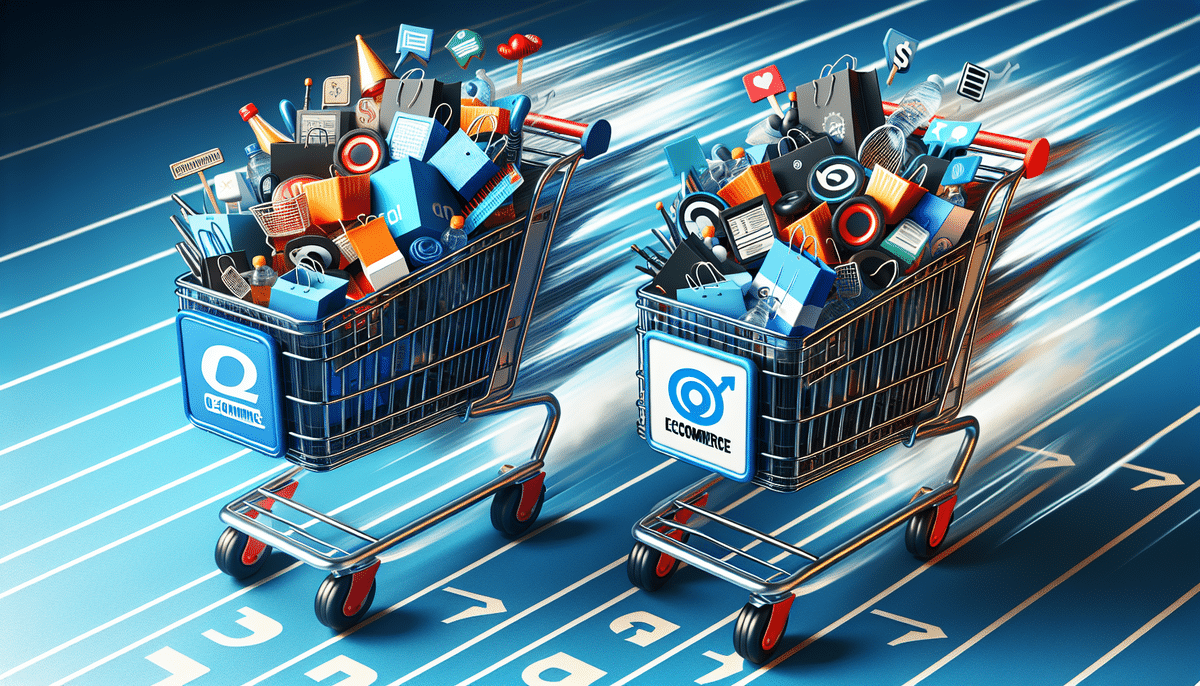How to Set Shipping Rates for FedEx and USPS in WooCommerce
Setting up shipping rates is a crucial step for any e-commerce business. If you're using WooCommerce as your platform and need to integrate FedEx or USPS, you're in luck. This article provides a comprehensive guide to setting up shipping rates for FedEx and USPS in WooCommerce, ensuring accuracy and optimizing for both profitability and customer satisfaction.
Why Accurate Shipping Rates Matter in E-Commerce
Accurate shipping rates are essential for maintaining profitability and ensuring customer satisfaction in e-commerce. Overcharging can deter potential customers, while undercharging can erode profit margins. According to a Shopify report, 43% of consumers consider free shipping a top incentive to make a purchase. However, balancing this with accurate cost coverage is critical.
Additionally, precise shipping rates enhance transparency, fostering trust with customers. Misleading or unclear shipping costs can lead to cart abandonment and negative reviews. By setting accurate and fair shipping rates, businesses can improve the overall shopping experience and build long-term customer loyalty.
Understanding the Different Shipping Options Available in WooCommerce
WooCommerce offers various shipping methods to cater to diverse business needs:
- Flat Rate Shipping: Charges a fixed fee per order, ideal for businesses with consistent shipping costs.
- Free Shipping: Incentivizes purchases by offering shipping at no cost, often used for orders above a certain value.
- Local Pickup: Allows customers to collect their orders in person, reducing shipping costs and delivery times.
- Table Rate Shipping: Enables complex shipping rules based on factors like weight, destination, and order value.
Choosing the right shipping method depends on factors such as product size, weight, and customer demographics. For example, table rate shipping is beneficial for businesses with a wide range of products and shipping destinations.
How to Choose Between FedEx and USPS for Your Shipping Needs
When deciding between FedEx and USPS, consider the following factors:
- Cost: USPS generally offers more affordable rates for lighter packages, while FedEx may be cost-effective for heavier shipments.
- Delivery Speed: FedEx typically provides faster delivery options, especially for international shipments.
- Tracking and Reliability: FedEx is renowned for its robust tracking system and reliability, whereas USPS has made significant improvements but may still lag in certain areas.
- Customer Service: FedEx is often praised for its customer service, offering dedicated support for shipping issues.
According to the Nasdaq analysis, FedEx provides superior international shipping solutions, making it a preferred choice for businesses with a global customer base.
Step-by-Step Guide to Setting Up Shipping Rates for FedEx and USPS in WooCommerce
Follow these steps to configure shipping rates for FedEx and USPS in WooCommerce:
- Log In: Access your WooCommerce dashboard and navigate to the Shipping tab under WooCommerce Settings.
- Add Shipping Zone: Click on Add Shipping Zone, name your zone, select the regions you want to include, and choose the tracking option.
- Add Shipping Method: Within the created zone, click Add Shipping Method and select either FedEx or USPS from the dropdown menu. Enter a descriptive method title.
- Configure Rates: Input the shipping rates for the selected method. For FedEx and USPS, you may need API credentials to fetch real-time rates.
- Advanced Settings: Adjust settings based on weight, dimensions, and destination to offer accurate shipping options.
- Save and Test: Save your configurations and perform test checkouts to ensure shipping rates are applied correctly.
For more detailed instructions, refer to the ShipScience WooCommerce Shipping Guide.
Understanding How Shipping Zones Work in WooCommerce
Shipping zones in WooCommerce are defined geographical regions where specific shipping methods and rates apply. By segmenting your market into zones, you can tailor shipping options based on location-specific factors such as distance, carrier availability, and regional shipping demands.
For instance, remote areas may require different shipping carriers or higher rates due to increased delivery challenges. According to the UPS Services Overview, understanding regional logistics is crucial for optimizing delivery times and costs.
Additionally, consider the weight and size restrictions imposed by carriers within each zone. Properly defining shipping zones ensures that customers receive accurate shipping options, reducing the likelihood of cart abandonment.
How to Create Custom Shipping Classes for Your Products in WooCommerce
Custom shipping classes allow you to categorize products based on specific shipping requirements such as size, weight, or fragility. To create custom shipping classes:
- Navigate to WooCommerce > Settings > Shipping.
- Select Shipping Classes and click Add Shipping Class.
- Enter a Name and Description for the class.
- Set a Shipping Cost that will override the default rates.
- Assign products to the shipping class by editing the product and selecting the appropriate class from the Shipping Class dropdown.
Custom shipping classes provide flexibility, allowing businesses to accurately charge for shipping based on product-specific attributes. This can lead to more precise shipping costs and improved profit margins.
Using Table Rates to Set Complex Shipping Rules in WooCommerce
Table rate shipping offers advanced options for setting complex shipping rules based on multiple variables such as weight, destination, and order value. To implement table rates:
- Install a third-party table rate plugin like ShipStation.
- Configure the plugin settings to define rules based on your business needs.
- Set different rates for various regions, weight brackets, and order totals.
- Test the setup to ensure that the correct rates are applied under different scenarios.
Using table rates can enhance the customer experience by providing more tailored shipping options, potentially increasing conversion rates and customer satisfaction.
Tips for Setting Competitive Shipping Rates that Won't Hurt Your Profits
Establishing competitive shipping rates while maintaining profitability can be challenging. Here are some strategies to achieve this balance:
- Offer Free Shipping Thresholds: Provide free shipping for orders above a certain value to encourage larger purchases.
- Utilize Flat-Rate Shipping: Simplify pricing with a flat rate for small, lightweight items.
- Negotiate with Carriers: Work with shipping providers like FedEx and USPS to secure discounted rates based on volume.
- Implement Real-Time Rates: Use real-time carrier rates to charge customers accurately based on their location and order details.
- Optimize Packaging: Use lightweight and durable packaging to reduce shipping costs and minimize damage during transit.
According to Business News Daily, optimizing packaging and negotiating better rates with carriers are effective ways to lower shipping expenses without compromising on service quality.
Testing and Fine-Tuning Your Shipping Settings for Optimal Results
After configuring your shipping settings, rigorous testing is essential to ensure accuracy and efficiency. Here’s how to fine-tune your shipping configurations:
- Simulate Various Scenarios: Test different package sizes, weights, and destinations to verify that shipping rates are applied correctly.
- Monitor Performance Metrics: Track key metrics such as delivery times, shipping costs, and customer feedback to identify areas for improvement.
- Adjust for Seasonal Changes: Update shipping settings to accommodate peak seasons like holidays, where carriers may experience delays.
- Offer Expedited Options: Provide faster shipping options during high-demand periods to meet customer expectations.
Continuous monitoring and adjustment ensure that your shipping strategy remains effective and responsive to changing business needs and market conditions.
Common Shipping Problems and How to Solve Them in WooCommerce
Shipping issues can disrupt the customer experience and harm your business reputation. Common problems include:
- Incorrect Addresses: Implement address validation tools to minimize errors during checkout.
- Damaged Packages: Invest in quality packaging materials and provide clear handling instructions to carriers.
- Delayed Deliveries: Use reliable carriers and communicate proactively with customers about expected delivery times.
- Lost Shipments: Offer tracking information and maintain open lines of communication to address concerns promptly.
Establishing a clear communication process with customers, such as providing tracking details and responsive support, can effectively resolve shipping issues and maintain customer trust.
Integrating Third-Party Shipping Plugins with WooCommerce
Enhance your shipping capabilities by integrating third-party plugins with WooCommerce. Popular options include:
- ShipStation: Streamlines shipping and label generation, offering integration with multiple carriers.
- UPS: Provides comprehensive shipping solutions with advanced tracking and logistics support.
- DHL: Offers international shipping services with extensive global coverage.
Integrating these plugins can automate and optimize your shipping processes, reducing manual effort and improving accuracy. Ensure you follow each plugin's documentation for seamless integration.
Best Practices for Communicating with Customers About Their Orders and Shipments
Effective communication regarding orders and shipments is vital for customer satisfaction. Implement the following best practices:
- Order Confirmation Emails: Send immediate confirmations upon order placement, outlining order details and expected shipping timelines.
- Shipping Notifications: Inform customers when their orders are shipped, including tracking numbers and carrier information.
- Proactive Updates: Notify customers promptly about any delays or issues with their shipments.
- Dedicated Support Channels: Offer accessible support for shipping-related inquiries through email, chat, or phone.
Clear and timely communication helps manage customer expectations, reduces anxiety about order status, and fosters trust in your brand.
The Importance of Monitoring Your Shipping Performance Metrics Over Time
Regularly monitoring shipping performance metrics is essential for optimizing your shipping strategy. Key metrics include:
- Delivery Times: Track the average time taken for packages to reach customers to identify any delays.
- Shipping Costs: Monitor costs to ensure they align with your pricing strategy and profitability goals.
- Order Volume: Analyze shipping volume trends to forecast demand and adjust carrier partnerships accordingly.
- Customer Satisfaction Rates: Gather feedback on shipping experiences to identify areas for improvement.
By analyzing these metrics, businesses can make data-driven decisions to enhance shipping efficiency, reduce costs, and improve customer satisfaction. Tools like Google Analytics can be integrated with WooCommerce to track and visualize these performance indicators.
By following the steps outlined in this article, you can set up accurate and competitive shipping rates for FedEx and USPS in WooCommerce. Regular testing and optimization of your shipping settings will ensure long-term success and a positive customer experience.