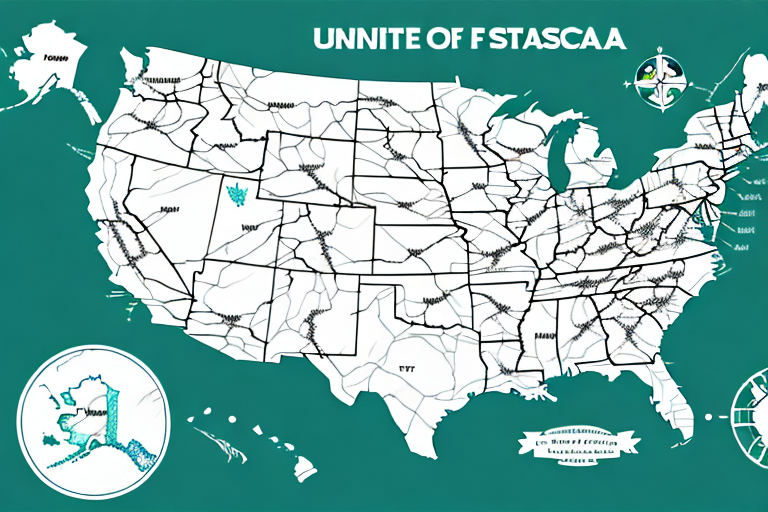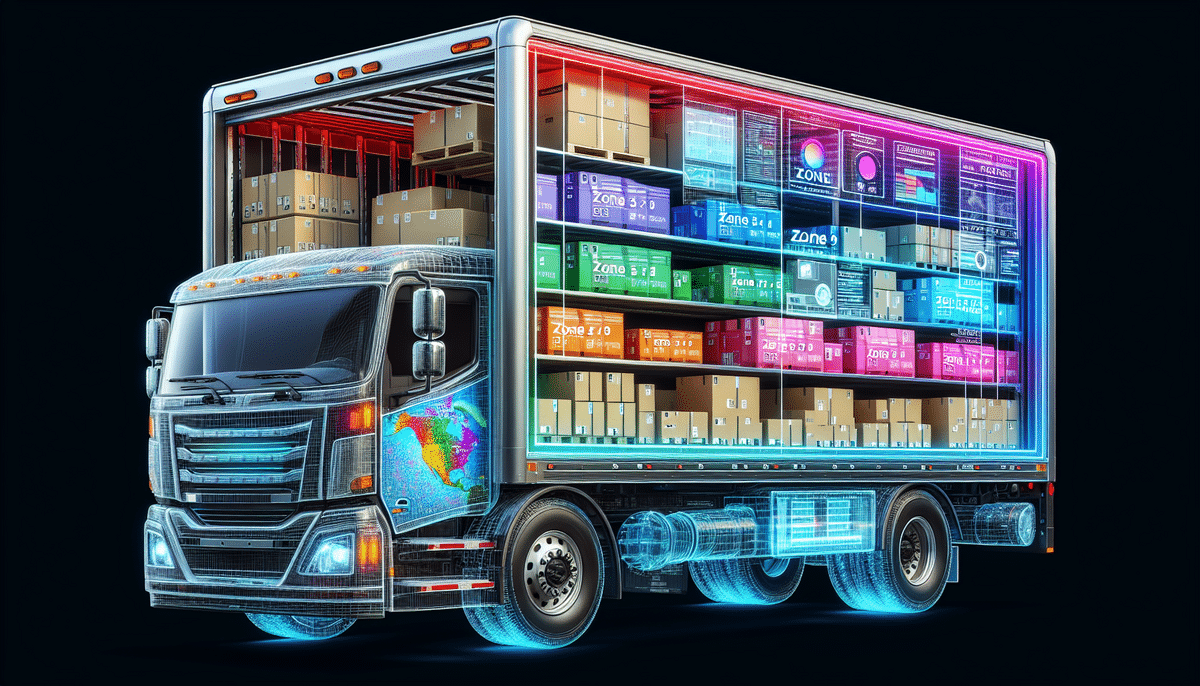Understanding UPS Shipping Rates for Zone 7
If you're a business owner or an individual shipping to Zone 7, you're likely curious about UPS shipping rates and how to minimize your shipping costs. This article provides an in-depth analysis of UPS shipping rates for Zone 7, including how UPS calculates these rates, how to calculate rates for your shipments, and actionable tips for lowering your shipping expenses.
What is Zone 7 and Where Does it Cover?
Zone 7 is one of the nine geographic regions that UPS uses to determine shipping rates. It primarily covers the western United States, including Alaska and Hawaii. The exact boundaries of Zone 7 can vary based on the shipment's origin and destination but generally include parts of California, Oregon, Washington, Idaho, Arizona, Nevada, and Utah.
Shipments falling within Zone 7 typically incur higher shipping rates due to the longer distances and increased transportation costs associated with the western United States. However, UPS offers various shipping options and discounts to help customers manage these costs effectively. Additionally, Zone 7 encompasses many major cities and business hubs, making it a critical region for commerce and trade.
How UPS Determines Shipping Rates for Zone 7
UPS calculates its shipping rates based on several key factors:
- Weight and Dimensions: Heavier and larger packages cost more to ship.
- Origin and Destination: Distance plays a significant role in pricing.
- Service Level: Options range from standard to next day and express services.
For Zone 7, UPS employs a combination of zone-based pricing, weight-based pricing, and dimensional weight pricing. Zone-based pricing considers the distance between the shipment's origin and destination—the farther the distance, the higher the rate. Weight-based pricing increases with the package's weight, while dimensional weight pricing factors in the package's size regardless of its actual weight.
Additionally, UPS provides discounts for high-volume shippers and those utilizing their online shipping tools, which can significantly reduce costs for frequent shippers.
For more detailed information, refer to the UPS Shipping Support.
The Impact of Package Weight and Dimensions on Shipping Rates
Package weight and dimensions are critical factors influencing UPS shipping rates. Generally, UPS charges higher rates for heavier and larger packages. The concept of dimensional weight pricing ensures that even lightweight, bulky items are priced appropriately based on their size.
For example, shipping a large, lightweight item might cost more than a smaller, heavier item due to the space it occupies in UPS's logistics network. Additionally, shipping to remote or rural areas within Zone 7 can result in higher costs due to the additional distance and resources required for delivery.
Choosing the right shipping method can also impact costs. Opting for expedited shipping options like next day delivery will typically be more expensive than standard shipping. To ensure accurate billing and avoid delays or returns, it's essential to precisely measure and weigh your packages before shipping.
According to the 2023 UPS Shipping Statistics, accurate package measurements can save businesses up to 15% in shipping costs annually.
How to Calculate UPS Shipping Rates for Zone 7
Calculating UPS shipping rates for Zone 7 is straightforward using UPS's online rate calculator. Follow these steps to determine your shipping costs:
- Visit the UPS website.
- Enter the origin and destination addresses.
- Provide the package's weight and dimensions.
- Select the desired level of service (e.g., standard, next day, express).
The calculator will generate an estimated shipping rate based on the information provided.
Be aware that UPS shipping rates for Zone 7 can fluctuate based on seasonal demand and current market conditions. For example, during peak seasons like the holidays, rates may increase due to higher shipping volumes.
Businesses that ship frequently or in large volumes may benefit from discounted rates by signing up for a UPS account, which offers additional savings and benefits tailored to high-volume shippers.
Factors that Affect the Cost of Shipping to Zone 7
Several factors influence the cost of shipping to Zone 7 beyond just package weight and dimensions:
- Service Level: Standard, next day, and express services have varying costs.
- Delivery Time: Deliveries during business days may be priced differently than weekend deliveries.
- Additional Services: Options like signature confirmation, insurance, and special handling can add to the cost.
- Distance: Greater distances within Zone 7 can lead to higher shipping costs.
- Item Type: Shipping fragile or hazardous materials may incur additional fees due to the need for special handling.
Comparing rates across different carriers is advisable to ensure you're getting the best deal. Each carrier has its own pricing structure and may offer unique discounts, especially for businesses shipping large volumes.
For a comprehensive comparison, refer to the UPS Shipping Services and evaluate them against other carriers like FedEx or USPS.
Tips to Lower Your UPS Shipping Costs for Zone 7
Reducing shipping costs to Zone 7 with UPS can be achieved through several strategies:
- Optimize Package Weight and Size: Minimize package weight and dimensions to lower costs.
- Consolidate Shipments: Combine multiple packages into a single shipment to take advantage of bulk pricing.
- Choose Slower Delivery Options: Opt for standard shipping instead of expedited services to save money.
- Negotiate Rates: If you're a frequent shipper, negotiate custom rates with UPS for better pricing.
- Utilize Online Tools: Use UPS's online rate comparison tools to find the most cost-effective shipping options.
- Take Advantage of Discounts: Explore UPS's industry-specific discounts or loyalty programs.
- Use UPS Packaging: Leverage UPS's flat rate boxes or other packaging solutions to reduce costs.
Implementing these strategies can lead to significant savings. According to a UPS Shipping Efficiency Report, businesses that optimize their shipping strategies can reduce costs by up to 20% annually.
Understanding the Difference between Standard, Next Day, and Express Shipping to Zone 7
When shipping to Zone 7 with UPS, you have several service level options, each varying in cost and delivery speed:
- Standard Shipping: The most cost-effective option, typically taking several days for delivery.
- Next Day Shipping: Guarantees delivery by the next business day, ideal for urgent shipments.
- Express Shipping: Offers the fastest delivery times with enhanced tracking and insurance options.
Delivery times for next day and express shipping can depend on the time orders are placed. Early morning orders may be delivered the same day, while later orders might necessitate next-day delivery.
Consider the following when choosing your shipping option:
- Tracking and Insurance: Higher-tier services offer more comprehensive tracking and greater insurance coverage.
- Package Value: Valuable or fragile items may benefit from express services to ensure secure and timely delivery.
For detailed service options and pricing, visit the UPS Express Services page.
Common Mistakes to Avoid When Shipping to Zone 7 with UPS
To ensure smooth shipping operations to Zone 7, avoid the following common mistakes:
- Incorrect Measurements and Weight: Always accurately measure and weigh your packages to avoid overcharging or shipping delays.
- Poor Packaging: Use sturdy boxes and adequate padding to prevent damage during transit.
- Address Errors: Double-check delivery addresses, including apartment or suite numbers, to prevent misdeliveries.
- Inappropriate Shipping Method: Select a shipping option that aligns with your delivery needs and budget.
- Ignoring Prohibited Items: Familiarize yourself with UPS's restrictions on hazardous or perishable materials to avoid shipment rejections.
Proper packaging and accurate information are essential. Utilize UPS’s package protection guidelines to ensure your shipments are secure and compliant.
How to Track Your UPS Shipments to Zone 7
Tracking your UPS shipments to Zone 7 is simple with several available tools:
- UPS Website: Enter your tracking number on the UPS Tracking page for real-time updates.
- UPS Mobile App: Download the UPS mobile app for on-the-go tracking and management of your shipments.
- UPS My Choice: Sign up for UPS My Choice to receive delivery alerts and manage delivery times.
- Quantum View: For frequent shippers, Quantum View offers advanced tracking and visibility for multiple shipments from a single dashboard.
These tools provide comprehensive tracking information, ensuring you remain informed about your shipment's status from origin to destination.
Benefits of Using UPS for Shipping to Zone 7
Choosing UPS for shipping to Zone 7 offers numerous advantages:
- Reliable Delivery: UPS is known for its dependable delivery times and extensive logistics network.
- Flexible Service Options: A wide range of shipping services to meet diverse needs and budgets.
- Excellent Customer Service: Dedicated support teams and resources to assist with any shipping inquiries or issues.
- Advanced Tools and Resources: Online rate calculators, tracking tools, and shipping management platforms streamline the shipping process.
- Cost Savings: Various discounts and pricing structures help businesses manage and reduce shipping costs.
- Sustainability Initiatives: UPS is committed to reducing its carbon footprint through alternative fuel vehicles, optimized delivery routes, and investments in renewable energy, contributing to a more sustainable future.
By leveraging UPS's comprehensive shipping solutions, businesses can ensure their shipments to Zone 7 are handled efficiently, securely, and cost-effectively.
In conclusion, understanding UPS shipping rates for Zone 7 involves considering multiple factors, utilizing the right tools, and implementing best practices. By doing so, you can optimize your shipping strategy, reduce costs, and ensure timely delivery of your packages.