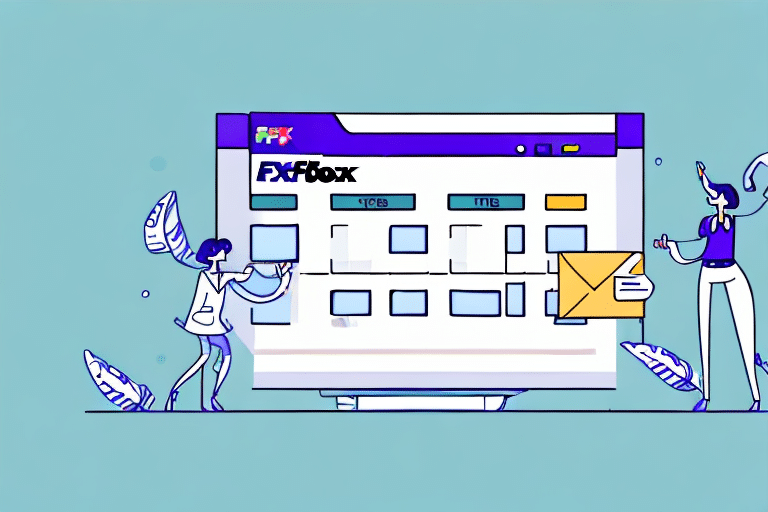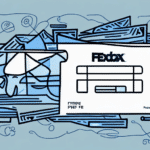Optimizing Your Shipping and Invoicing with FedEx Ship Manager and QuickBooks Integration
Efficiently managing your shipping and invoicing processes is crucial for businesses that ship products to customers. Leveraging tools like FedEx Ship Manager and QuickBooks can significantly streamline your operations, enhance accuracy, and save valuable time.
Benefits of Integrating FedEx Ship Manager with QuickBooks
1. Reduced Data Entry Errors
Manual data entry is prone to errors, which can lead to incorrect shipments and invoicing discrepancies. Integrating FedEx Ship Manager with QuickBooks automates the transfer of shipping data directly into your invoices, minimizing the risk of mistakes and ensuring consistency across your records.
2. Improved Operational Efficiency
Automation of shipping and invoicing processes reduces the time spent on repetitive tasks. This allows your team to focus on more strategic activities, enhancing overall productivity. According to a Statista report, businesses that implement automation tools can see productivity increases of up to 30%.
3. Real-Time Shipment Tracking
The integration provides real-time tracking of shipments, enabling businesses to monitor the status of their orders from dispatch to delivery. This transparency helps in proactive issue resolution and keeps customers informed, thereby boosting satisfaction and trust.
4. Streamlined Billing Process
Automatically generating invoices for shipped items ensures that billing is accurate and timely. This reduces the administrative burden on your finance team and accelerates the payment cycle, improving cash flow management.
Prerequisites for Integration
Before integrating FedEx Ship Manager with QuickBooks, ensure you have the following:
- A valid FedEx shipping account
- An active QuickBooks account (Online or Desktop version)
- A computer with reliable internet access
- Administrative permissions to install software or add-ons
- Basic proficiency in using both FedEx Ship Manager and QuickBooks
- Ensured compatibility by updating both software to their latest versions
Step-by-Step Integration Guide
1. Setting Up Your FedEx Account
- Log into your FedEx account.
- Navigate to 'Account Management' and select 'Modify Your Profile'.
- Under the 'Integration' section, click on 'Get Key' to obtain your Web Services Authentication Key.
- Save the Authentication Key securely for the integration process.
2. Configuring QuickBooks for Integration
- Open QuickBooks and go to the 'Edit' menu, then select 'Preferences'.
- Choose 'Shipping' from the sidebar and click on 'Company Preferences'.
- Select 'Add Shipping Provider' and choose 'FedEx' from the dropdown menu.
- Enter your FedEx account number, meter number, and the previously obtained Authentication Key.
- Follow the on-screen prompts to finalize the integration setup.
3. Linking Invoices to Shipments
- Create a new invoice in QuickBooks with the customer’s shipping address.
- Ensure the shipping address matches the shipment details to avoid discrepancies.
- In FedEx Ship Manager, create a new shipment and enter the necessary information.
- Once the shipping label is generated, it will automatically link to the corresponding QuickBooks invoice.
Troubleshooting Common Integration Issues
While integrating FedEx Ship Manager with QuickBooks is generally straightforward, you might encounter some challenges. Here are solutions to common issues:
- Connectivity Problems: Ensure a stable internet connection. Restart your modem/router if necessary.
- Software Updates: Verify that both QuickBooks and FedEx Ship Manager are updated to their latest versions.
- Authentication Errors: Double-check your FedEx account number, meter number, and Authentication Key for accuracy.
- Field Mapping Issues: Ensure that the fields in both QuickBooks and FedEx Ship Manager are correctly mapped to avoid data discrepancies.
- Firewall Restrictions: Configure your firewall settings to allow connections between QuickBooks and FedEx Ship Manager.
If problems persist, contact FedEx Customer Support or QuickBooks Support for further assistance.
Enhancing Business Efficiency with Integration
Integrating FedEx Ship Manager with QuickBooks not only streamlines your shipping and invoicing processes but also provides valuable insights into your business operations. Here’s how this integration can enhance your efficiency:
1. Comprehensive Reporting
Access detailed reports on shipping costs, delivery times, and invoice statuses. These insights can help you identify trends, optimize shipping strategies, and make informed financial decisions.
2. Automated Workflows
Automation reduces the need for manual interventions, minimizing errors and accelerating workflow processes. Tasks such as label creation, invoice generation, and data synchronization are handled seamlessly.
3. Improved Customer Experience
Real-time tracking and accurate invoicing ensure that customers are well-informed about their orders. Prompt and precise communication enhances customer satisfaction and loyalty.
4. Cost Savings
By reducing manual tasks and errors, the integration helps in cutting operational costs. Additionally, optimized shipping strategies based on insightful data can lead to significant savings.
Best Practices for Maximizing Integration Benefits
To fully leverage the advantages of integrating FedEx Ship Manager with QuickBooks, consider the following best practices:
- Regularly Update Software: Keep both FedEx Ship Manager and QuickBooks updated to benefit from the latest features and security enhancements.
- Train Your Team: Ensure that your staff is well-trained in using both platforms to maximize efficiency and minimize errors.
- Monitor Performance: Continuously assess the performance of the integration and make adjustments as needed to align with your business goals.
- Utilize Analytics: Leverage the reporting and analytics features to gain deeper insights into your shipping and invoicing processes.
- Maintain Data Security: Protect sensitive customer and financial data by implementing robust security measures and access controls.
Implementing these practices will help you harness the full potential of the FedEx and QuickBooks integration, driving your business towards greater efficiency and success.
Conclusion
Integrating FedEx Ship Manager with QuickBooks offers numerous benefits, including reduced data entry errors, improved operational efficiency, real-time shipment tracking, and streamlined billing processes. By following the step-by-step guide and best practices outlined in this article, businesses can enhance their shipping and invoicing workflows, leading to increased accuracy, customer satisfaction, and overall profitability.
For further reading and resources on optimizing your shipping and invoicing processes, consider exploring the following: