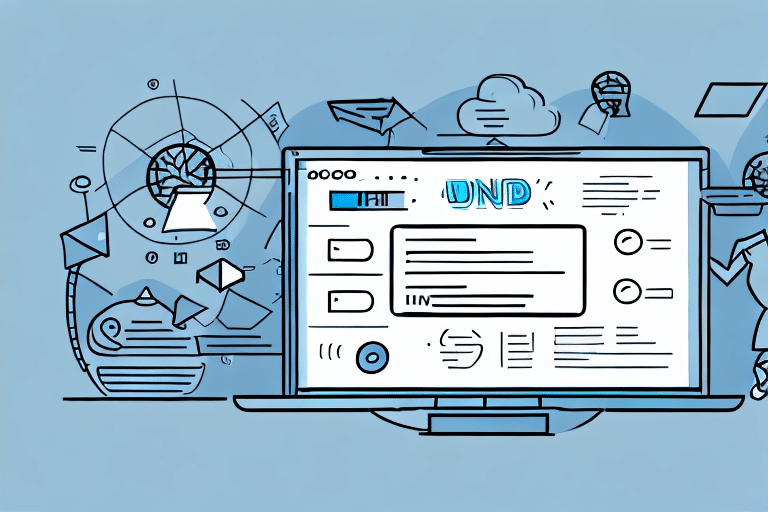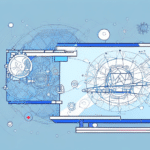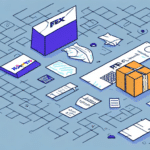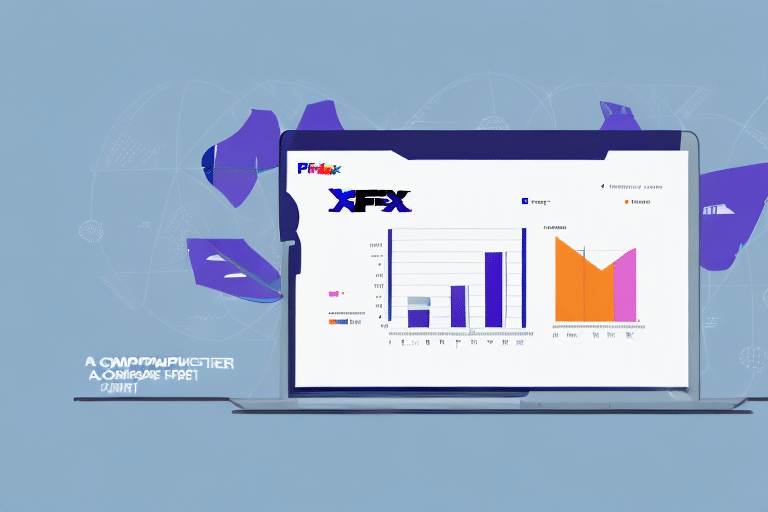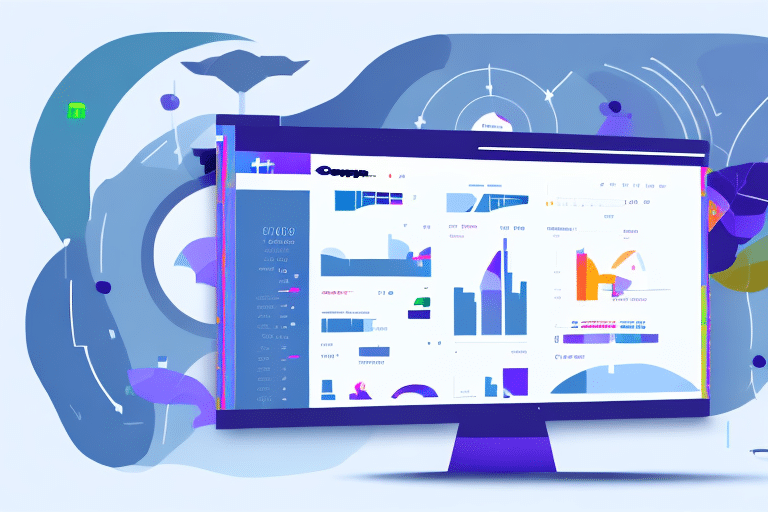Streamline Your Shipping Operations with UPS Worldship End of Day Reports
UPS Worldship is a comprehensive shipping solution designed to help businesses of all sizes optimize their shipping processes and enhance customer satisfaction. A key feature of UPS Worldship is the End of Day report, which consolidates all daily shipments into a single, detailed report. This enables businesses to efficiently track shipping activities, identify issues, and make informed decisions to improve operations. In this guide, we will explore how to generate an End of Day report in UPS Worldship, understand its significance, and learn how to customize it to fit your business needs.
Generating an End of Day Report in UPS Worldship: A Step-by-Step Guide
1. Accessing the Reports Menu
To begin, open UPS Worldship and navigate to the Reports section located in the menu bar.
2. Selecting the End of Day Report
Click on End of Day to open the End of Day report menu.
3. Setting the Date Range
Use the calendar tool to select the date range for which you want to generate the report.
4. Choosing Report Type
Select between a Summary Report or a Detailed Report. The Summary provides an overview of shipping activities, while the Detailed report offers in-depth information on each shipment.
5. Generating the Report
Click View Report to generate the report. You can view it on-screen, print it, or export it as needed.
6. Customizing Report Content
Customize the report to include specific details such as the number of packages shipped, package weights, and shipment destinations by selecting the Customize option.
7. Saving the Report
After generating the report, save it by clicking the Save button and choosing a destination on your computer.
Why the End of Day Report is Essential for Your Business
The End of Day report in UPS Worldship is crucial for several reasons:
- Consolidated Tracking: Consolidates all daily shipments, simplifying tracking and management.
- Cost Analysis: Identifies trends that may help reduce shipping costs.
- Audit and Compliance: Provides a detailed record of daily shipments for auditing and compliance purposes.
- Operational Insights: Highlights areas for improvement in shipping operations.
According to a UPS report, businesses that effectively use shipping data can reduce operational costs by up to 15%, illustrating the importance of regularly reviewing End of Day reports.
Customizing Your End of Day Report for Optimal Results
Personalizing Report Content
UPS Worldship allows you to tailor the End of Day report to include specific data points relevant to your business, such as:
- Package type and dimensions
- Destination details
- Shipping methods used
Adding Branding Elements
Enhance your reports by adding your company logo or other branding elements. Upload your logo in the customization settings to create a professional and cohesive report appearance.
Automating Report Generation
Simplify your workflow by scheduling automatic generation of End of Day reports. Set a specific time each day for the report to be generated without manual intervention.
Best Practices for Managing End of Day Reports
Ensuring Accuracy and Detail
To maintain the reliability of your reports:
- Double-check package weights, dimensions, and shipping addresses.
- Ensure all packages are scanned and processed correctly.
- Maintain detailed records of all shipping activities throughout the day.
Reviewing and Validating Reports
Thoroughly review each report for errors or omissions. Verify that all shipments are accounted for and that the report accurately reflects daily activities.
Storing and Securing Reports
Implement a system for managing and storing your reports securely. Consider using cloud storage solutions with backup capabilities to prevent data loss.
Troubleshooting Common Issues
If you encounter problems while generating your End of Day report, try the following steps:
- Ensure all required fields are correctly filled out.
- Restart the UPS Worldship software.
- Contact UPS customer support for further assistance.
Leveraging End of Day Reports to Enhance Shipping Operations
Analyzing End of Day reports can provide valuable insights into your shipping operations. Identify patterns such as frequent delays or high return rates, and take corrective actions to improve efficiency and customer satisfaction. Regular analysis can lead to increased profitability and business growth.
Sharing and Exporting Your Reports
UPS Worldship offers multiple options for sharing your End of Day reports with stakeholders:
- Export Formats: Save reports as PDF or CSV files for easy sharing.
- Direct Sharing: Send reports via email or secure file-sharing platforms.
- Integration: Integrate reports with other business tools like Excel for further analysis.
Efficient sharing ensures that all relevant parties have access to essential shipping data, facilitating better decision-making across your organization.
Conclusion
Utilizing the End of Day report feature in UPS Worldship is a strategic move for any business looking to optimize its shipping operations. By generating, customizing, and analyzing these reports, you can gain deeper insights into your shipping activities, reduce costs, and enhance customer satisfaction. Implementing best practices for report management and troubleshooting ensures that your shipping data remains accurate and reliable, driving your business towards greater efficiency and success.