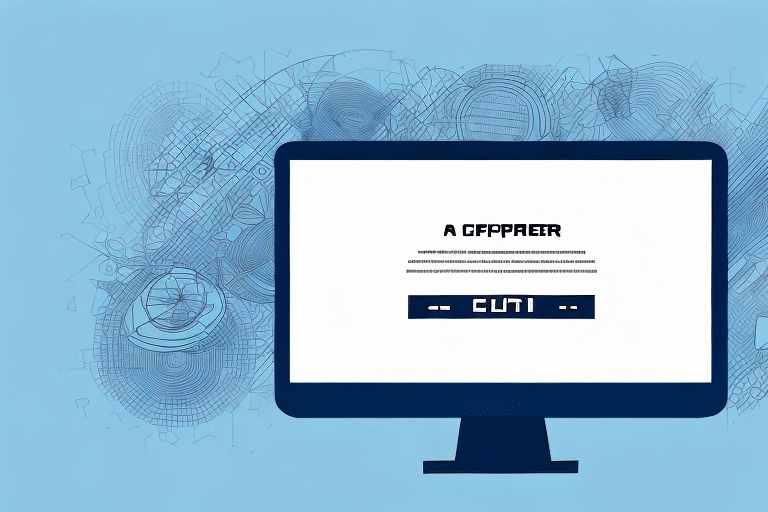Streamline Your Shipping: Adding a Third-Party to UPS Worldship
Optimizing your shipping processes is crucial for expanding business operations and enhancing efficiency. Integrating a third-party into your UPS Worldship application can be a transformative step. This comprehensive guide offers detailed instructions, essential information, and key considerations for successfully adding a third-party to UPS Worldship. Additionally, we explore the benefits, best practices, and practical tips to maximize your shipping efficiency.
Understanding UPS Worldship
UPS Worldship is a robust shipping software designed to streamline the shipping processes for businesses of all sizes. It centralizes various shipping tasks, including label printing, shipment tracking, and managing shipping histories. By automating these functions, UPS Worldship reduces manual errors and saves valuable time.
Key features of UPS Worldship include:
- Automated Shipping Rules: Set default package weights, dimensions, and shipping preferences.
- Integration Capabilities: Seamlessly integrates with e-commerce platforms like Shopify and Magento, allowing for effortless order imports and label generation.
- Comprehensive Reporting: Provides detailed shipment reports to help businesses make informed decisions.
For more information, visit the official UPS Worldship page.
Benefits of Adding a Third Party to UPS Worldship
Integrating a third-party with UPS Worldship offers numerous advantages:
- Increased Efficiency: Outsourcing specific shipping tasks to a third-party can free up internal resources, allowing your team to focus on core business activities.
- Specialized Services: Third-parties may provide specialized shipping services, such as international logistics or handling hazardous materials, that are not available in-house.
- Cost Savings: Third-party providers often have established relationships with carriers, enabling them to negotiate better rates and secure discounts that reduce overall shipping costs.
- Enhanced Shipping Capabilities: Expand your shipping options, including faster delivery times and more reliable tracking, to improve customer satisfaction.
According to a [2023 logistics report](https://www.inboundlogistics.com/cms/article/shipments-third-party-logistics-provider/), businesses leveraging third-party logistics see an average shipping cost reduction of 15%.
How to Add a Third Party to UPS Worldship: Step-by-Step Guide
Adding a third-party to your UPS Worldship application involves several key steps. Follow this guide to ensure a smooth integration:
- Gather Required Information: Obtain the third-party's company name, contact details, UPS account number, and the specific shipping services they will provide.
- Access UPS Worldship: Open the UPS Worldship application and log in to your UPS account.
- Navigate to Shipper Editor: From the main menu, select the "Shipper Editor" option.
- Add Third Party: Within the Shipper Editor, choose the "Add/Edit Third Party" option.
- Enter Details: Input the third-party's company name, contact information, and UPS account number. Ensure all information is accurate.
- Select Services: Choose the specific shipping services the third-party will offer, such as label printing, shipment pick-ups, or customs documentation.
- Save Information: Click "OK" to save the third-party details, then select "Save" in the Shipper Editor.
- Verify Integration: Confirm that the third-party is listed in your UPS Worldship contacts and that their services are correctly configured.
Before finalizing, review your UPS account agreement and any contracts with the third-party to understand any additional fees or costs associated with their services.
Choosing the Right Third Party for Your Business
Selecting the appropriate third-party provider is critical for a successful integration. Consider the following factors:
- Service Offerings: Ensure the third-party offers the specific shipping services your business requires.
- Reputation and Reliability: Research the provider’s track record for reliability, customer service, and timely deliveries. Look for reviews and testimonials from other businesses.
- Cost Structure: Compare pricing models to ensure they align with your budget. Consider both upfront costs and long-term savings.
- Expertise: Choose a provider with expertise in your industry or in handling specific types of shipments, such as international or oversized packages.
- Compatibility: Verify that the third-party’s services are fully compatible with UPS Worldship to prevent integration issues.
For guidance, refer to industry standards and consult [Gartner’s report on third-party logistics](https://www.gartner.com/en/documents/3981004) for insights on selecting the best provider.
Best Practices and Tips for Managing Third Parties on UPS Worldship
Effective management of third-party integrations can significantly enhance your shipping operations. Implement the following best practices:
Clear Communication
Establish open lines of communication with your third-party provider to ensure they understand your shipping needs and expectations. Regular meetings or updates can help address any issues promptly.
Performance Tracking
Create a tracking system to monitor the third-party's performance, including delivery times, accuracy, and customer feedback. Use UPS Worldship’s reporting features to gather necessary data.
Continuous Evaluation
Regularly assess the effectiveness of the third-party services. Analyze performance metrics and seek feedback to identify areas for improvement.
Security Measures
Ensure that any access granted to your UPS Worldship account is secure. Implement necessary security protocols to protect sensitive information.
Scalability
Choose a third-party provider that can scale their services as your business grows, allowing for flexible adjustments to your shipping needs.
Adhering to these practices helps maintain a productive and efficient partnership with your third-party provider, ultimately leading to smoother shipping operations and enhanced customer satisfaction.
Troubleshooting Common Issues
While adding a third-party to UPS Worldship is generally straightforward, you may encounter some challenges. Here’s how to address common issues:
Integration Compatibility
If the third-party services are not integrating smoothly with UPS Worldship, verify that both systems are up-to-date and compatible. Consult the third-party’s support team and refer to UPS Worldship’s integration guidelines.
Service Quality Issues
If you experience inconsistencies in service quality, communicate directly with the third-party provider to identify and rectify the problem. Establish clear performance metrics to monitor ongoing service quality.
Incorrect Information Entry
Ensure that all third-party information entered into UPS Worldship is accurate. Double-check details such as account numbers and contact information to prevent errors in shipments.
Additional Fees
Unexpected fees can impact your budget. Review all contracts and agreements with the third-party provider to fully understand their fee structure before finalizing the integration.
For persistent issues, consider reaching out to UPS Support for assistance in resolving technical problems.
Conclusion
Integrating a third-party into your UPS Worldship application can significantly enhance your shipping operations, leading to increased efficiency, cost savings, and improved customer satisfaction. By following a structured approach—understanding UPS Worldship, selecting the right third-party, implementing best practices, and effectively managing the integration—you can optimize your shipping processes for sustained business growth.
Stay proactive in monitoring and refining your shipping strategies to ensure that your business remains competitive in an ever-evolving marketplace.